Connecting To Server
There isn't much difference between practice nights and race nights. The procedure is pretty much the same with exception of the chat and that the race manager will tell you where to go.
On race nights everyone follows the following procedure:
- At the advertised start time we all meet up in the UK-Dirt IRC Chat Channel(configuration details available to members).
- The grids for heat races will be available to members on the forum, on the day of the meeting. The race manager will tell people when and where they should go for races. You must be a member to view the actual IP adress and the server password
- When told to go and race, close everything down
- Chat
- MSN
- Firewalls
- Virus Scanners
- Automatic Updaters (Windows Update)
- Any other program that may use internet bandwidth or connection
- We recommend running EndItAll before connection to a server.
- When in game, at the first menu, make sure that your name and number are entered in the bottom right hand corner, and click on MULTIPLAYER.

- Select the car/driver that you want to use and click on SELECT.
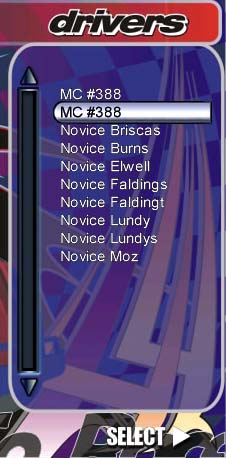
- Select 33.6K, no matter what kind of connection type that you have, and then click find. This will open a window, asking for the address of the server.
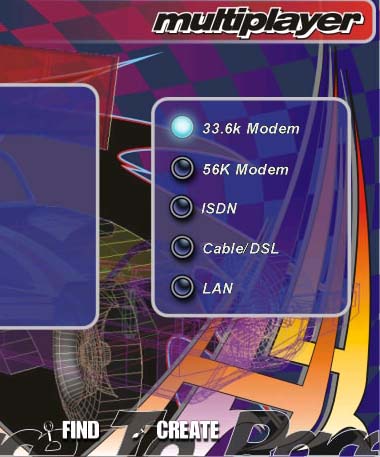
- Enter the IP address of the server that you have been told to go to. Click OK and it will try to connect to the server. If you try this, and nothing happens, double check the IP address, and try again. There is occasionally a bug where you may need to press Cancel whilst it is searching, for it to find the server.

- The server should appear in the original multiplayer screen, and it will tell you how many players are in the server, and how many can join. Highlight it by clicking on it, and click CONNECT.
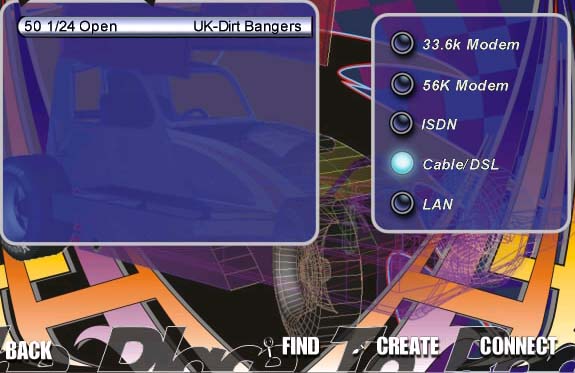
- Fill in the password (the password can be found in the Super Server Section - Only available to members) and click OK.
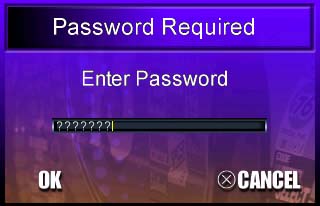
- Click on 'APPROVE' to change your light to yellow.
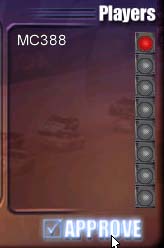
- When all plays are yellow, and the server closes entries, your light will turn green. At this stage you will have the opportunity to go into the Garage to load/change your set-up. When you are happy, click Race, and your light will highlight with 'GO'. When everyone is at GO, the race will load
- Make sure you have read all the rules. You will not be popular if you get them wrong.

